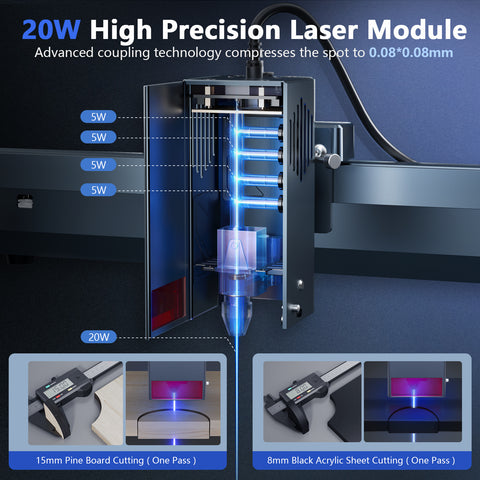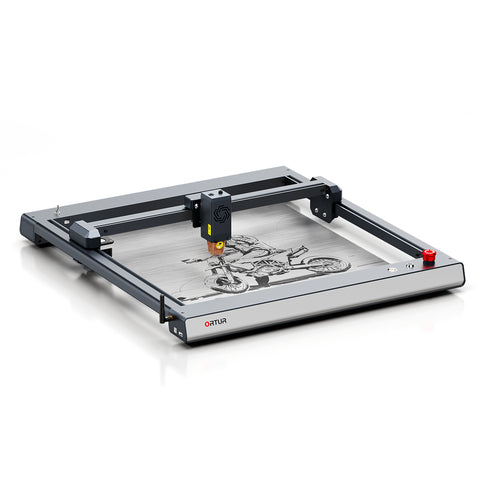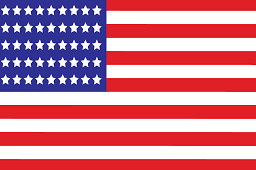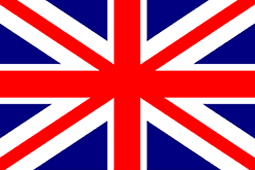Software Download
Software Download
Driver
NOTE: Although not always necessary its important that the drivers for the STMicroelectronics controller are installed correctly in your system for propper operation (only required in Microsoft Windows systems)
When connecting your Ortur Laser Master 2 to your computer, navigate to your device manager using this steps:
1. Open the “Run” dialog box by pressing and holding the Windows key, then press the R key (“Run”)
2. Type devmgmt. msc
3. Click OK

if you already see STMicroelectronics Virtual Com Port device in the ports section, you do not require the driver instalation, Otherwise, please use the drivers below matching your Windows operating system and install them. After instalation, restart your computer and check again if your machine is recognised as a STMicroelectronics Virtual Com port. Also take note of the (COMx) port atributed to your Ortur.
Windows 10 – Windows 8
STM Micro v1.5 32Bit
STM Micro v1.5 64Bit
Windows 7 – Windows XP
STM Micro v1.5 32Bit
STM Micro v1.5 64Bit
Software
LaserGRBL custom buttons: Download(Windows)
List of compatible software with Ortur Laser Master 2 Pro:
LaserGRBL(Free)(Windows): Download Page
LightBurn(Paid - 30 Day Free Trial)(Windows/Mac OS/Linux): Download Page